Card not unlocking the door - Door LED fault codes
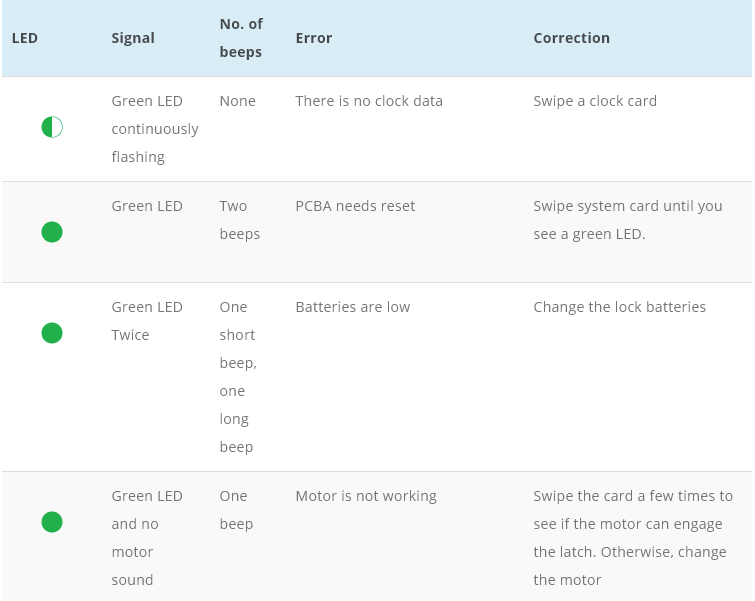
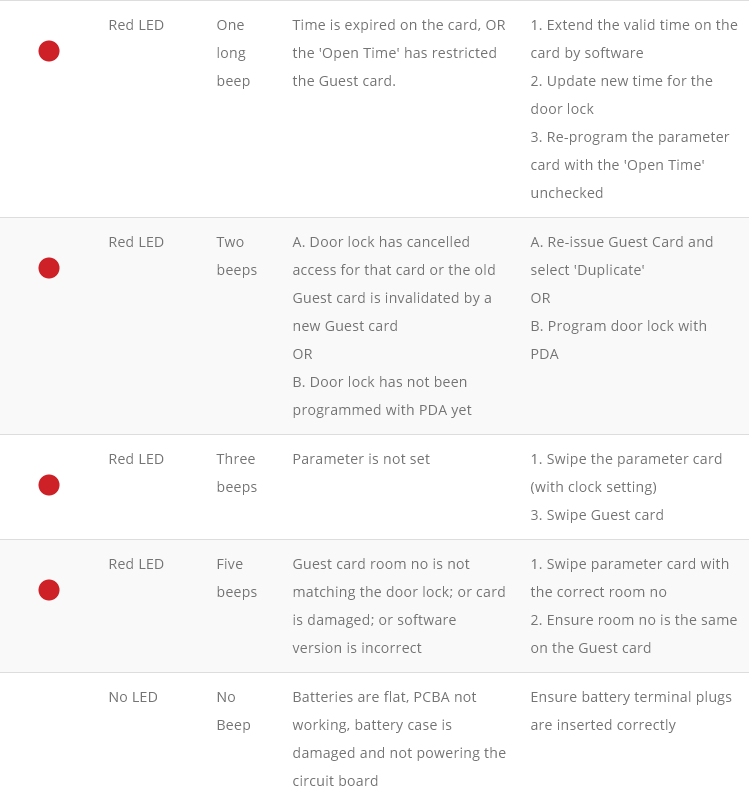
Related Articles
Etouch Lock - View Unlocking Records
Viewing the Unlocking Records Through the Mobile app, you can view the last 200* unlocking records for each lock so that you can see who has accessed the lock and when. Access the Unlocking Records Choose any lock from the eKeys list screen A list of ...
Universal (Adel) Lock - Master Card Not Working
If a Master Card is not working this is usually because someone has either lost or deleted a Master Card in the software. How to resolve To update the locks to accept the newly created Master Cards, you will need to perform the following instruction; ...
Universal (Adel) Lock - Update the Program Card
IMPORTANT NOTES BEFORE YOU BEGIN ALWAYS TAKE A BACK UP OF YOU SOFTWARE BEFORE PERFORMING THE BELOW INSTRUCTIONS You may not be able to perform the below steps if you do not have this permission set Use the SYSTEM login credentials or Contact you ...
Universal (Adel) Lock - Program as a Room Door
Instructions please use the following instructions If you need to program an Access Control or Common Door. CLICK HERE When programming a lock the following cards must be issued from the software and taped to the door in this specific order. Create ...
Universal (Adel) Lock - Erase a Specific Guest Card
On the main menu, Select Issue From the drop-down, select Inhibit card Now chose the parameters of the card After the cards are created, you will need to tap this on the room door. The guest card will need to be issued again to work on the lock