Update PIR Firmware with SKTools
THis process will udpate a PIR to enable all messages to be uninterpreted.
First download and install SKTools V0.1.02 (attached)
Connect the USB to RS485 to the Purple cable Far right) and Brown (second from right) .
Find out the COM port allocated to the adapter under device manager.
Connect the USB to RS485 to the Purple cable Far right) and Brown (second from right) .
Find out the COM port allocated to the adapter under device manager.
Open SKTools, and got to options > Server center. Use username : Australia-KAS and password sk12345678 and Connect to server.
Once connected close the window.
Open the Setting menu and change the com port accordingly and the Baud rate 9600
Next ensure the Energy Saver is selected from this window
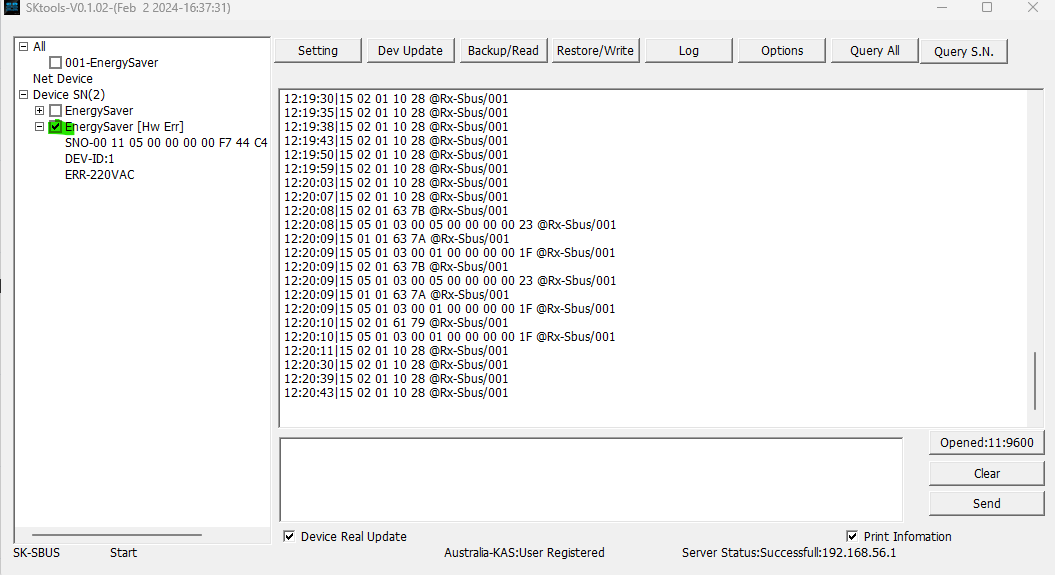
Next go to dev Update :
Update will take approx. 2-3mins.
Close the window
You may need to re-check the "Energy Saver" in the left tree menu
Next go to options > Device Data
Change PIR message Push to "ON"
You may need to re-check the "Energy Saver" in the left tree menu
Next go to options > Device Data
Change PIR message Push to "ON"
Press "Write" (You should see a Success message in the bottom left of the window (circled)).
Then Press "Read" (You should see a Success message in the bottom left of the window (circled)).
Then Press "Read" (You should see a Success message in the bottom left of the window (circled)).
Now you can unplug the PIR - repeat steps above for each PIR
Related Articles
Gateway - Get The Firmware Version
Web Console Click Here to sign in to your web console Enter your details and click login Now click on gateways Click on view history you will be able to see your gateway firmware version now KAS Access Click here to log into your KAS Access account. ...ETouch Lock - Update Firmware for KAS App
Instruction Download PDF Here Follow instructions carefully. You will need to download a third-party app. Firmware update directly from KAS app is coming soon. Thanks for your support. Firmware files available: Production kas_lock_dfu_v1.1.5 – ...Update BYD Firmware
Process for updating BYD firmware is as follows (See Video Attached) : 1) Connect the 4 pin Dupont cable to the Programmer with the brown wire towards the bottom of the programmer. 2) Disconnect the lock from the battery side of the lock. 3) Remove ...Update S1 node Firmware using lockkeeper App for Console Clients
Please Note: Pincodes and RFID Cards from the Console will be removed when you reset the lock and will have to be added again after the lock is re-activated back to your Console account however, the data history records for the lock will be retained ...eKeys App - Devices Update
ANDROID DEVICES ARE CURRENTLY EXPERIENCING SOME PROBLEMS WITH THE APP. ITEMS AFFECTED SYNCING THE LOCK TO AN ANDROID PHONE SENDING PINbCODES TO USERS PIN CODES NOT WORKING ON THE LOCK SMS NOTIFICATION AT SETUP SMS NOTIFICATION SERVICES KAS IS AWARE ...